Hey fellas, I am Shubham Meena, admin of TrickCity. It’s my first article on XtremeTricks, and I am very happy to be a part of this blog. Let’s come to the point. In this article, I will show you how to turn your Android like Mac OS.
Yes! you can change out your device look into Mac operating system. It looks same like any Mac runs. So it isn’t a cool trick?
You can easily turn your Android phone into PC, using some apps but what if you are able to make your device like Mac?
Yeah! It’s brilliant idea. Do you already searched for it on Google? And failed to find any best and easy solution for it? If Yes, then don’t worry. Here, we XtremeTricks are sharing the best way to turn our Android phone like Mac OS easily.

You just have to do is follow the guide carefully. Well, there is nothing special in this tutorial. You can easily make your Android into Mac OS in few steps. And one of the most lovable thing of this guide is, you can make these changes even on Non Rooted android also.
My friend, Xaif, already shared some best Android tutorials here, but most of the tutorials needs Rooted phone. But don’t worry there is no need to root your phone for this trick.
I already shared an Android tutorial recently, How to replace Kingroot with SuperSU in Android, must have a look at this.
Without wasting more time, let’s start the trick.
How To Turn Your Android Phone Just Like Mac OS?
Here are the few steps which you have to follow to make your Android device just like Mac OS. One more best thing is there is no special requirement for this trick. You only have to download a simple small application from Play Store on your device, nothing else. Let me explain step by step with Screenshots:
Step 1: First of all, you need to download Leena Desktop UI (Multiwindow) app on your Android phone.
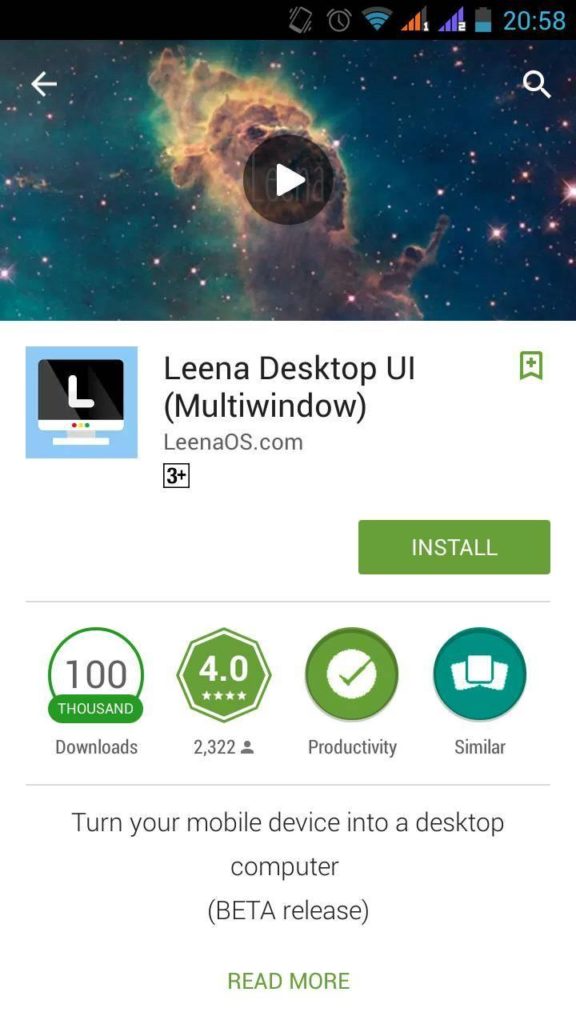
Step 2: After installing, go to menu, and open the downloaded app and allow the permissions it asks to you.
Step 3: Whenever you grants permissions to the app, it will make your Android screen just like Mac OS.
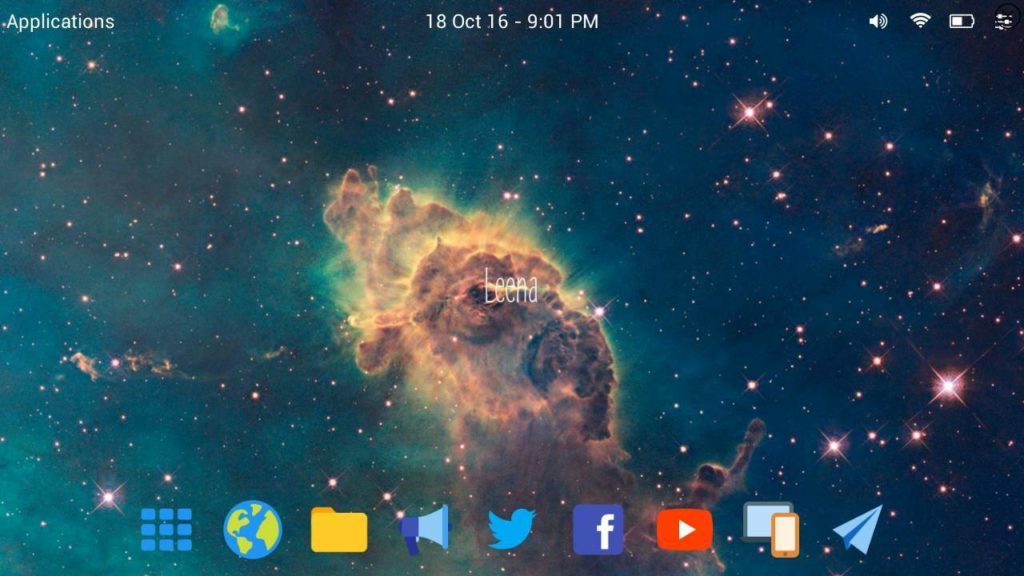
Step 4: Now, you can use your mobile like Mac. 🙂
Step 5: Check out different features of this app by opening it’s Settings section from Top Right bar.

Step 6: If you wants to get back on your Android look, just open it’s Settings and click on Last option which is “Quit”. It will ask you to Quit the application, simply click on Yes.

That’s it. So this is how to make your Android looks like Mac OS. You can prank your friends by using this trick on your device. Even they also wants to make these changes on their mobile after seeing. Well, let you know, there are more tweaks available for this purpose but It was the easiest and best way, that’s why I shared it here.
Video Tutorial:
Conclusion:
So guys, it’s the way by which you can turn your Android device just like Mac OS. I hope you loved this tutorial. You can check out more related Android tutorials and tips on XtremeTricks. You will find out latest Tech related tweaks and tricks. It’s my pleasure to share this awesome article here. I hope, If possible, will share more Android stuffs on this blog in future. If you have any query or problem regarding to this guide, feel free to comment below. I will reply you shortly. Stay tuned and updated with us!!
Amazing Article sir, Thank you for giving the valuable Information really awesome.
Thank you, sir
Cheers!